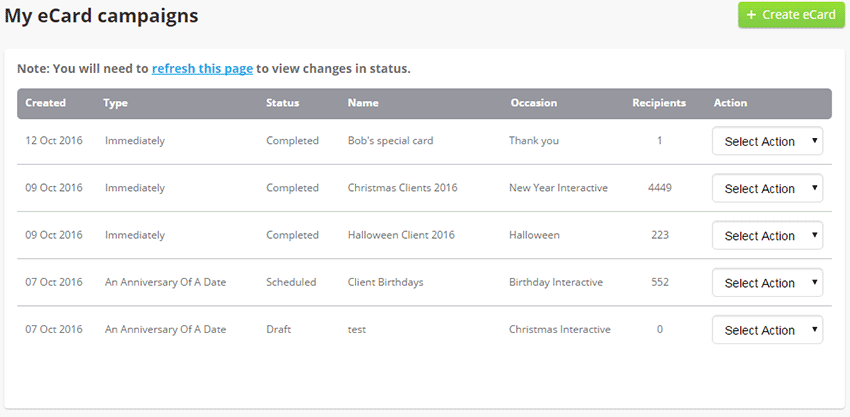|
By navigating to eCards>My eCards you can see a list of all campaigns you have previously created. Take a look at the Status column. There are 3 importand statuses:
|
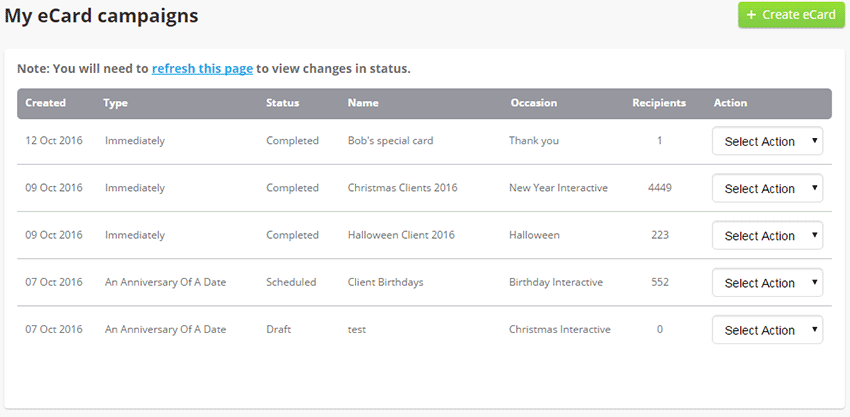
|
By navigating to eCards>My eCards you can see a list of all campaigns you have previously created. Take a look at the Status column. There are 3 importand statuses:
|