- This section lists the custom cards you have ordered, if any, and the status of each order: requested; completed; completed and paid. Indicated on the far right hand side is the quoted price for each individual custom card order.
- There is also the option to 'Cancel' or 'Edit' your order in the final column
|
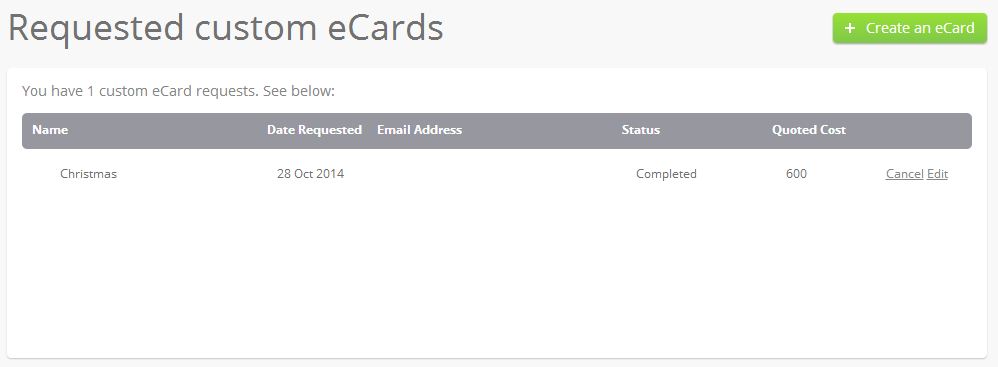
- You can also order a new custom card on this page by simply filling in the fields provided. Select what type of card you would like it to be e.g. Thank you, and a descriptive title e.g. 'Business Name Custom Card.' You will need to upload the files for your custom design which may include: logos, finished artwork, images, previous designs etc.
- The final step is to provide a brief for our designers. This will allow them to align the material you've provided with your creative vision. Most beneficial, is a simple and succinct brief that includes all necessary detail, and lists the elements of the design that of greatest importance to you.
|
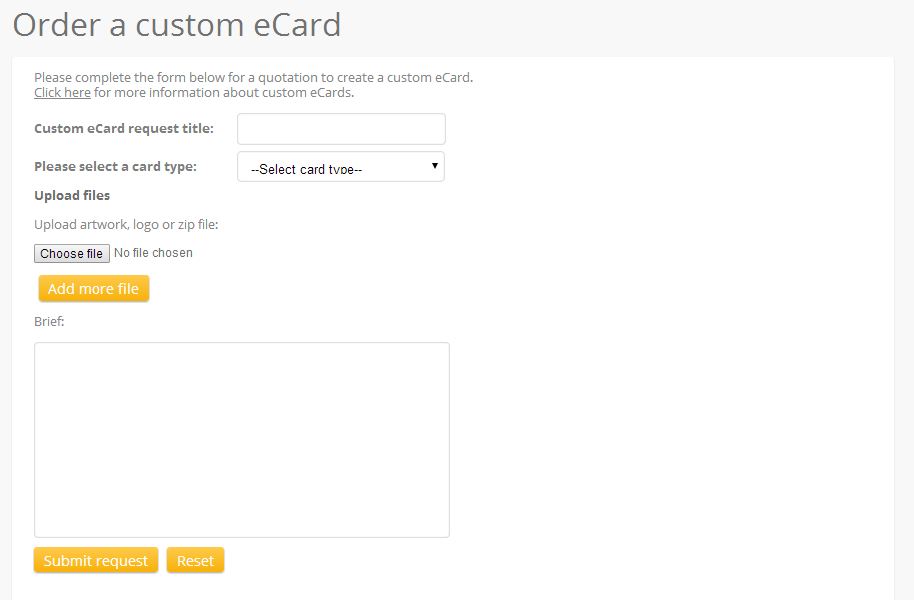
| Once you are happy with all the fields, press the 'Submit Request' button - your request will now appear in the top section of the page and will be processed by our team. |
If you need any additional help using the ekarda system, send us an email at help@ekarda.com
