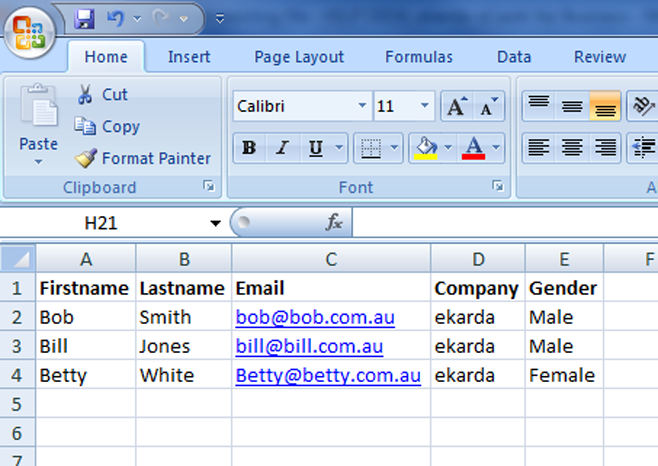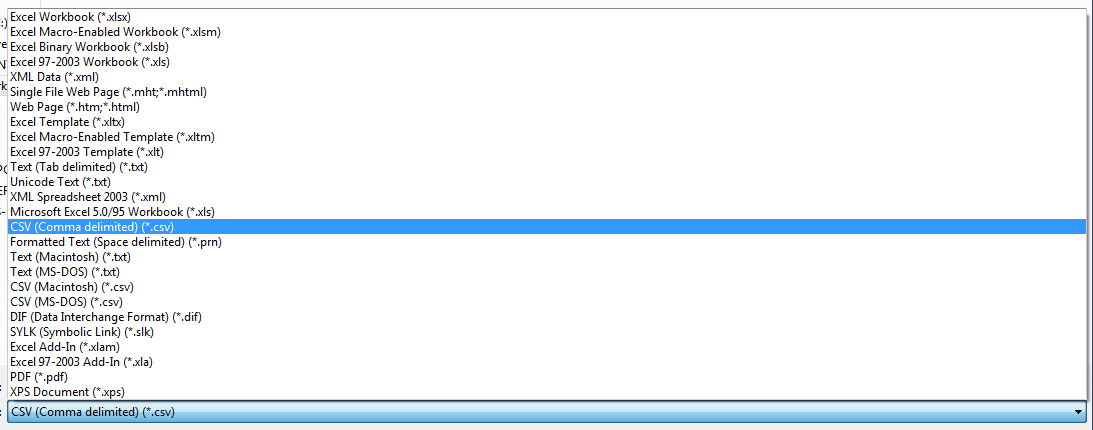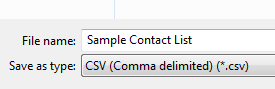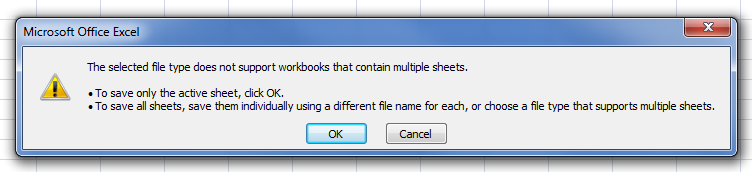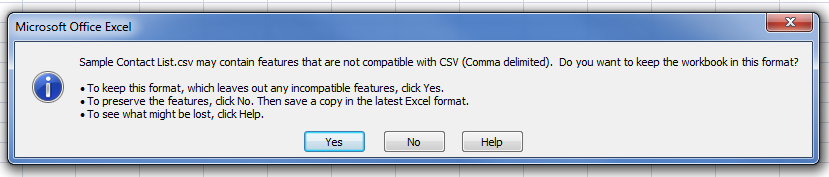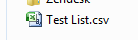|
In order to upload your contacts from an existing file, this file must be in .csv format.
- A .csv file is a Comma or Tab delimited text file - you are able to easily create these using spreadsheet programs such as Microsoft Excel and Google Spreadsheet.
- For the purpose of this article we will show you how easy it is using Microsoft Excel.
- Create a Microsoft Excel file with all the details you wish to use, remember you can add up to 5 custom fields.
- The ekarda system requires you to have Firstname, Lastname and Email as fields. These will be the first three fields.
- NOTE: They must be spelt with no space inbetween e.g. firstname, lastname.
|
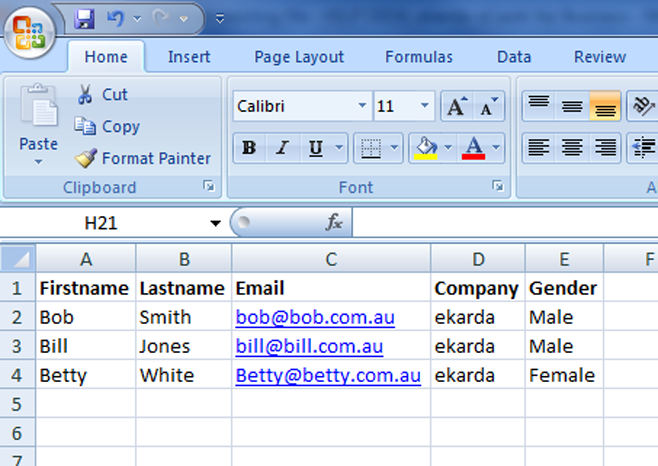
- Then click on the Microsoft logo (or File - Depending on which version of excel you are using)
- Choose Save As > Other Formats
|

- Then choose the .csv option
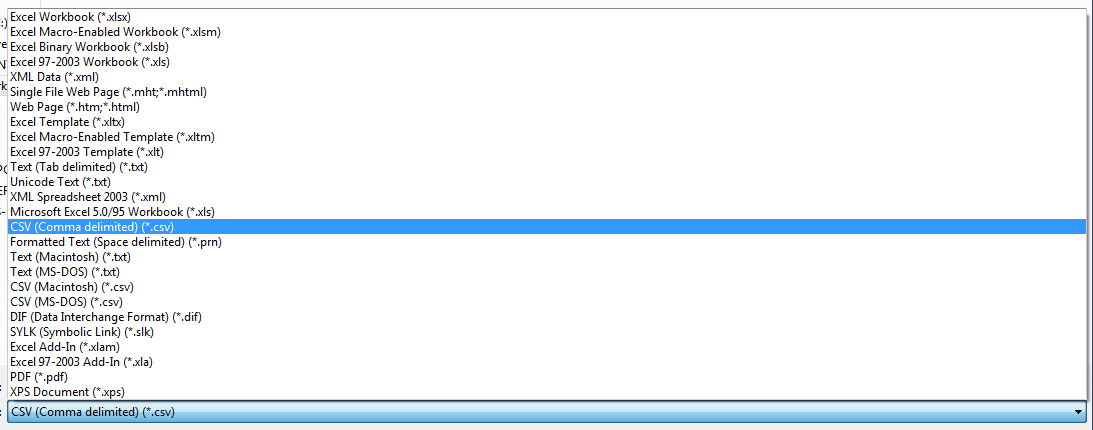
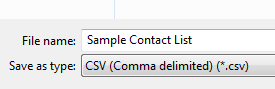
- Press Save as any other document
- You may recieve the following warnings: Press 'OK' and 'YES'
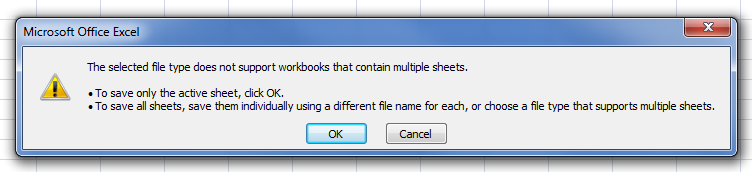
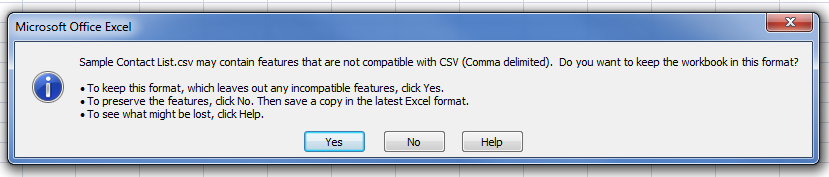
- The file will now be saved as a .csv and ready to upload into ekarda
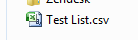
If you need any additional help using the ekarda system, send us an email at help@ekarda.com