Each message displayed on eCards is broken up into 4 distinct areas:
-
Additional Greeting
-
Salutation
-
Message
-
Signature
Take a look at the image below showing you the different parts of the message.
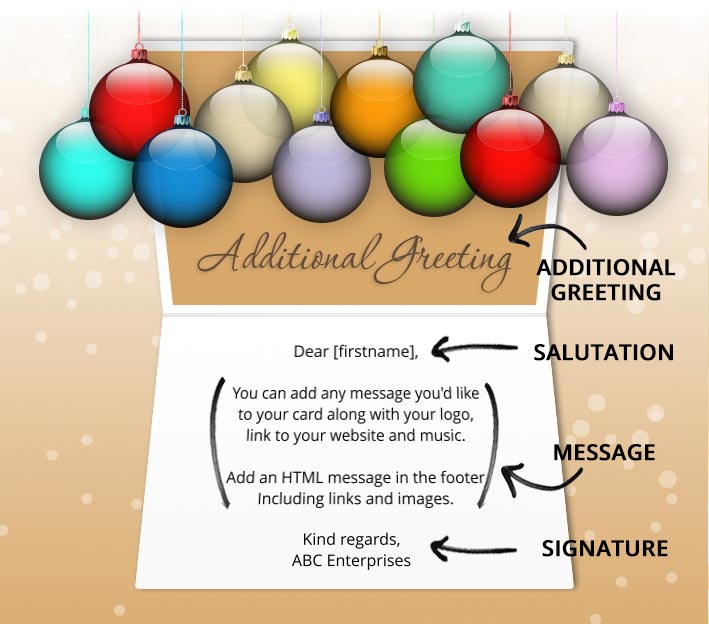
Here is an explanation of each component.
Additional Greeting
The 'additional greeting' is an extra message you can add to your eCard. This is only available on some eCards in our range.
The additional greeting can be whatever you like - for example "Happy Birthday" if the card is a birthday card or Seasons' Greetings if the card is a holiday or Christmas card.
NOTE: The number of lines and maximum characters per line in the additional greeting are restricted to ensure that the text is legible when your cards are sent.
Salutation
The 'salutation' is the opening paragraph of your eCard. Think of it as the first line of a letter you are writing to someone.
The salutation is where the name of the recipient would normally be displayed so it is important to insert a personalisation tag here.
NOTE: The number of lines and maximum characters per line in the salutation are restricted to ensure that the text is legible when your cards are sent.
IMPORTANT: To replace the first name of each of your contacts in the salutation - use the personalisation tag [firstname].
If sending your campaign to more than one recipient - You MUST use the [firstname] tag so that each recipient receives their name in their eCard.
Message
The 'message' is the main text in the body of your eCard.
NOTE: The number of lines and maximum characters per line in the message are restricted to ensure that the text is legible when your cards are sent.
Signature
The 'signature' is the sign-off of your eCard. Its where you would normally tell the person who the card is from.
For example:
Kind regards,
Susan and the team at 'Your Company'
NOTE: The number of lines and maximum characters per line in the signature are restricted to ensure that the text is legible when your cards are sent.
